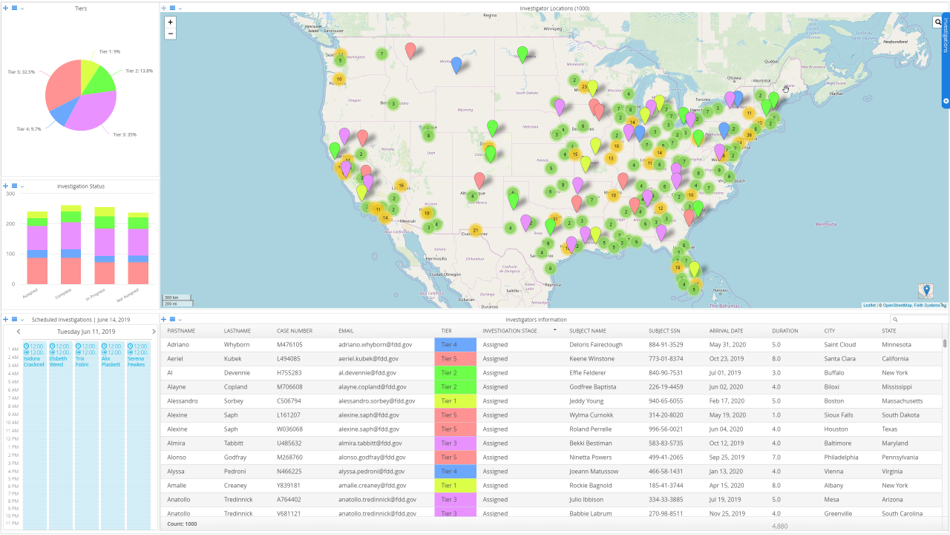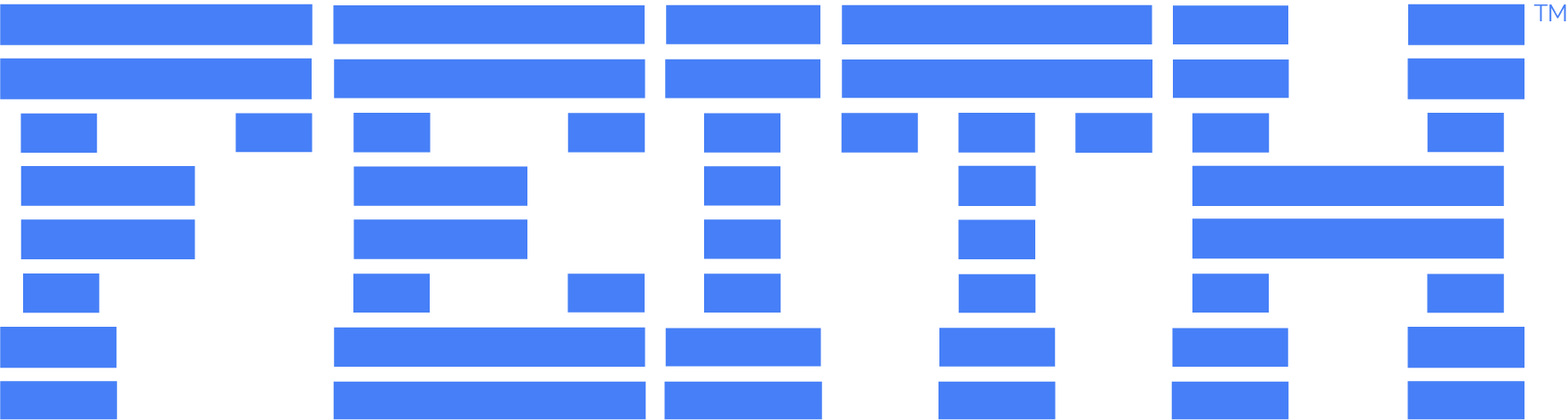Developer Bootcamp
The Developer Bootcamp is a two-day educational event designed for Feith developers, system administrators, and IT professionals using the Feith platform.
- September 10-11
- The Pyramid Club, Philadelphia PA
Get more from Feith
Join us for the Feith Developer Bootcamp, an intensive, hands-on training event designed to supercharge your skills in developing interactive dashboards, optimizing workflows, and enhancing case management. Over two action-packed days, you’ll dive into real-world scenarios, collaborate in dynamic labs, and learn to get more from these powerful tools. Wrap up each day with networking opportunities, including an evening event at Victory Brewing Company. Elevate your expertise and take your Feith solutions to the next level!
- Discover how to integrate dashboards and forms with cases.
- Master the creation of interactive dashboards that drive processes.
- Learn to streamline task assignment with advanced workflows.
- Learn how to use filecabinet data to populate and route PDF forms.

The Pyramid Club,
Philadelphia PA
Join us at Philadelphia’s premiere Pyramid Club, known for its impressive city views. The club provides a unique setting for both learning and networking. Enhance your skills, enjoy the scenery, and explore the beautiful area of Center City Philadelphia.
Tuesday, September 10
9:00 - 9:30 AM
President Daniel Feith will give a quick introduction to attendees to kick off the event.
9:30 AM - 12:00 PM
Interactive Dashboard: Learn to keep users engaged with an interactive dashboard. Let workflows manage processes seamlessly behind the scenes.
Dashboard Data Grid Design: Understand the fundamentals of designing data grids for dashboards.
Data Grid Advanced Properties/Button Configuration: Explore advanced properties and button configurations to enhance dashboard functionality.
Using Feith Developer to Create SQL: Hands-on session on creating SQL queries using Feith Developer.
Workflow Wait-Fors vs. User Tasks: Learn to use workflow wait-fors to streamline processes instead of relying on user tasks.
1:00 - 2:00 PM
Using Lookup Tables to Generate a Checklist: Quick add/remove items in a checklist using lookup tables.
Adding a Workflow to a Case: Integrate workflows into case management for efficient process handling.
2:00 - 3:00 PM
Case Manager Enhancements: Discover the power of Case Manager with additional features from Feith Dashboards and Forms.
Adding a Workflow to a Case: Further exploration of workflow integration into cases.
Using Tabs in Case Layouts: Learn to use tabs effectively within case layouts.
Using a Dashboard within a Case: Integrate dashboards within case management.
Using a Form and Web Service to Create a Case: Hands-on session on creating cases using forms and web services.
3:00 - 5:00 PM
PDF Services Overview: Utilize PDF services to populate forms with Feith data.
PDF Design Tips and Tricks: Quick tips for designing effective PDFs.
Adding a Web Service to Call PDF Services: Implement web services to integrate with PDF services.
Example of PDF Services Code: Practical example of code to fill PDFs with data.
Using Workflow to Route the PDF: Automate the routing of PDFs using workflows.
If Time Permits – Combining Pages: Learn to combine multiple PDF pages into a single document.
Wednesday, September 11
9:00 - 9:30 AM
The session starts with a brief introduction to the Training Lab and an overview of the day’s agenda. Participants will then form teams and assign roles.
9:30 - 12:00 PM
1:00 - 3:00 PM
3:00 - 4:00 PM
At 3:00 PM, there will be an hour dedicated to team presentations. Each team will have 10 minutes to present their solution, during which they will demonstrate the developed solution and discuss their approach.
4:00 - 4:15 PM
The day will conclude with a review of key takeaways from the lab, providing feedback, and discussing next steps. Closing remarks will wrap up the session, marking the end of the activities.
Developer Bootcamp Schedule
Tuesday, September 10
In the morning, participants will learn to design interactive dashboards and optimize workflows. The session covers data grid design, advanced properties, lookup tables, and integrating workflows into case management. After lunch, the focus shifts to enhancing Case Manager with dashboards, forms, and tabs, and creating cases via forms and web services.
Wednesday, September 11
9:00 - 9:30 AM
9:00 - 9:30 AM
The session starts with a brief introduction to the Training Lab and an overview of the day’s agenda. Participants will then form teams and assign roles.
9:30 AM - 12:00 PM
Interactive Dashboard: Learn to keep users engaged with an interactive dashboard. Let workflows manage processes seamlessly behind the scenes.
Dashboard Data Grid Design: Understand the fundamentals of designing data grids for dashboards.
Data Grid Advanced Properties/Button Configuration: Explore advanced properties and button configurations to enhance dashboard functionality.
Using Feith Developer to Create SQL: Hands-on session on creating SQL queries using Feith Developer.
Workflow Wait-Fors vs. User Tasks: Learn to use workflow wait-fors to streamline processes instead of relying on user tasks.
9:30 AM - 12:00 PM
12:00 - 1:00 PM
12:00 - 1:00 PM
1:00 - 2:00 PM
Using Lookup Tables to Generate a Checklist: Quick add/remove items in a checklist using lookup tables.
Adding a Workflow to a Case: Integrate workflows into case management for efficient process handling.
1:00 - 3:00 PM
2:00 - 3:00 PM
Enhancing Case Manager
Case Manager Enhancements: Discover the power of Case Manager with additional features from Feith Dashboards and Forms.
Adding a Workflow to a Case: Further exploration of workflow integration into cases.
Using Tabs in Case Layouts: Learn to use tabs effectively within case layouts.
Using a Dashboard within a Case: Integrate dashboards within case management.
Using a Form and Web Service to Create a Case: Hands-on session on creating cases using forms and web services.
3:00 - 4:00 PM
At 3:00 PM, there will be an hour dedicated to team presentations. Each team will have 10 minutes to present their solution, during which they will demonstrate the developed solution and discuss their approach.
3:00 - 5:00 PM
PDF Services Overview: Utilize PDF services to populate forms with Feith data.
PDF Design Tips and Tricks: Quick tips for designing effective PDFs.
Adding a Web Service to Call PDF Services: Implement web services to integrate with PDF services.
Example of PDF Services Code: Practical example of code to fill PDFs with data.
Using Workflow to Route the PDF: Automate the routing of PDFs using workflows.
If Time Permits – Combining Pages: Learn to combine multiple PDF pages into a single document.
4:00 - 4:15 PM
The day will conclude with a review of key takeaways from the lab, providing feedback, and discussing next steps. Closing remarks will wrap up the session, marking the end of the activities.

Dinner at victory brewing
On Tuesday evening (9/10), we will have a social at Victory Brewing Company, where you can network with fellow attendees. The social will take place between 6:00-9:00; food and bar provided. Victory Brewing Company is a quick 10-minute walk from The Hilton Motto:
Bootcamp Highlights
The bootcamp covers a wide range of topics, starting with a thorough overview of the Feith platform’s core functionalities. Sessions include hands-on training on how to customize interfaces, automate processes, and integrate the Feith platform with other tools and platforms. The curriculum will tackle both basic and advanced concepts, making it suitable for attendees with varying levels of experience with Feith software.
Build Workflows
Dive into hands-on sessions where you’ll learn to construct efficient workflows using Feith. These practical exercises will empower you to streamline operations and enhance functionality in your projects.
Develop Cases
Explore the ins and outs of case management within the Feith environment. This segment will cover how to effectively develop and manage cases, equipping you with the skills to handle complex scenarios.
Create Dashboards
Get creative with Feith’s tools to design custom dashboards that cater to your specific needs. This workshop will guide you through the customization process, enabling you to visualize and manage data more effectively.
See Product Updates
Be the first to see what’s new with Feith’s latest product updates. This exclusive preview will showcase new features and improvements, giving you a leg up in leveraging Feith technology to its fullest potential.
Learn from the Experts
The instructors are not only seasoned professionals with deep expertise in Feith solutions and software development, but they also include some of the original architects behind the software itself. These experts bring firsthand knowledge of both the foundational and advanced aspects of managing enterprise content.