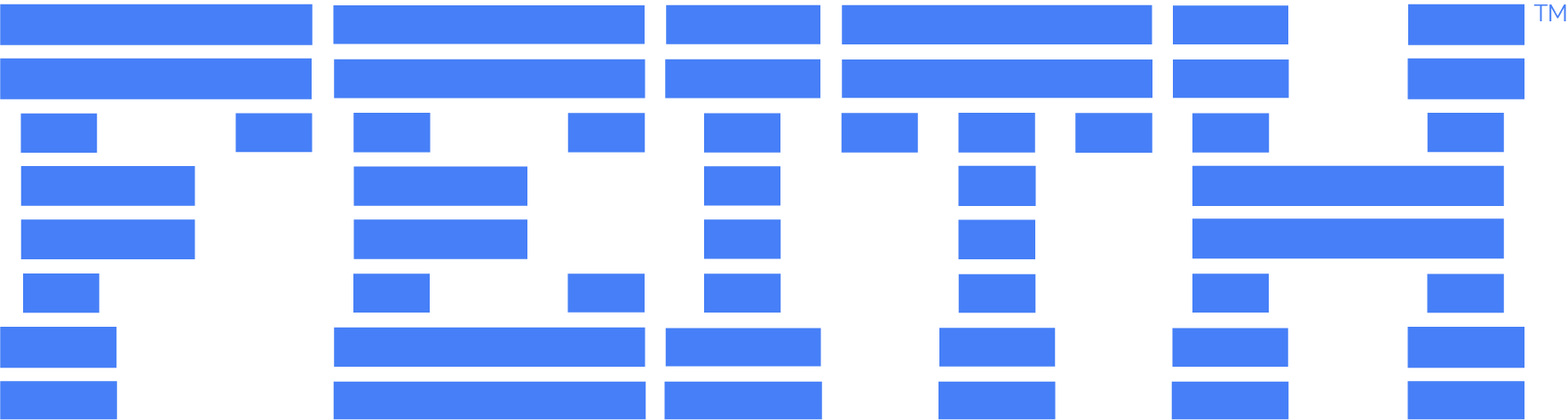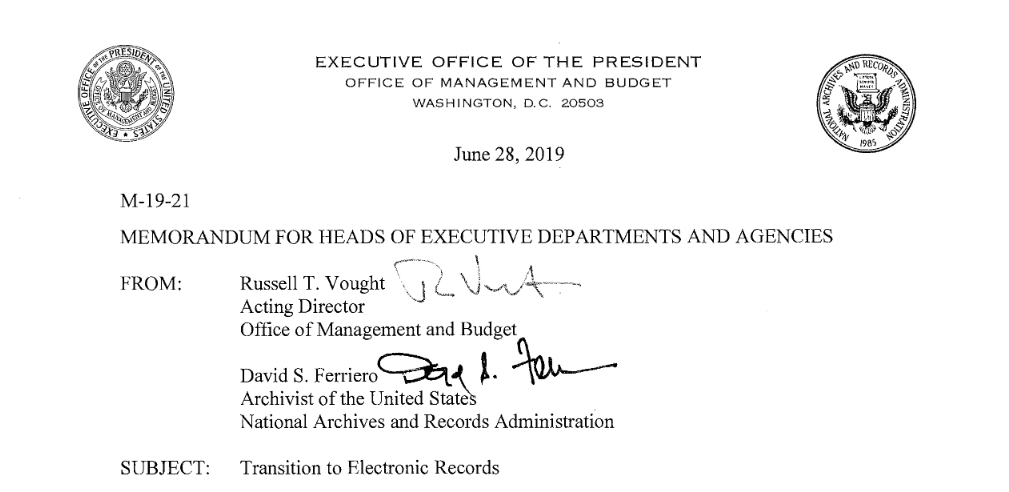NARA-Compliant Messaging
Instant messaging has become a major form of business communication. Chat programs are a great way for people to collaborate at a distance, but they have some drawbacks. One challenge is that chat programs lack archiving, records retention and compliance features. Many companies and government agencies are mandated to capture and store all communications regardless of their format in a secure and compliant manner. Companies with tens of thousands of employees send millions of messages every day. Finding a specific message is borderline impossible without the right tools.

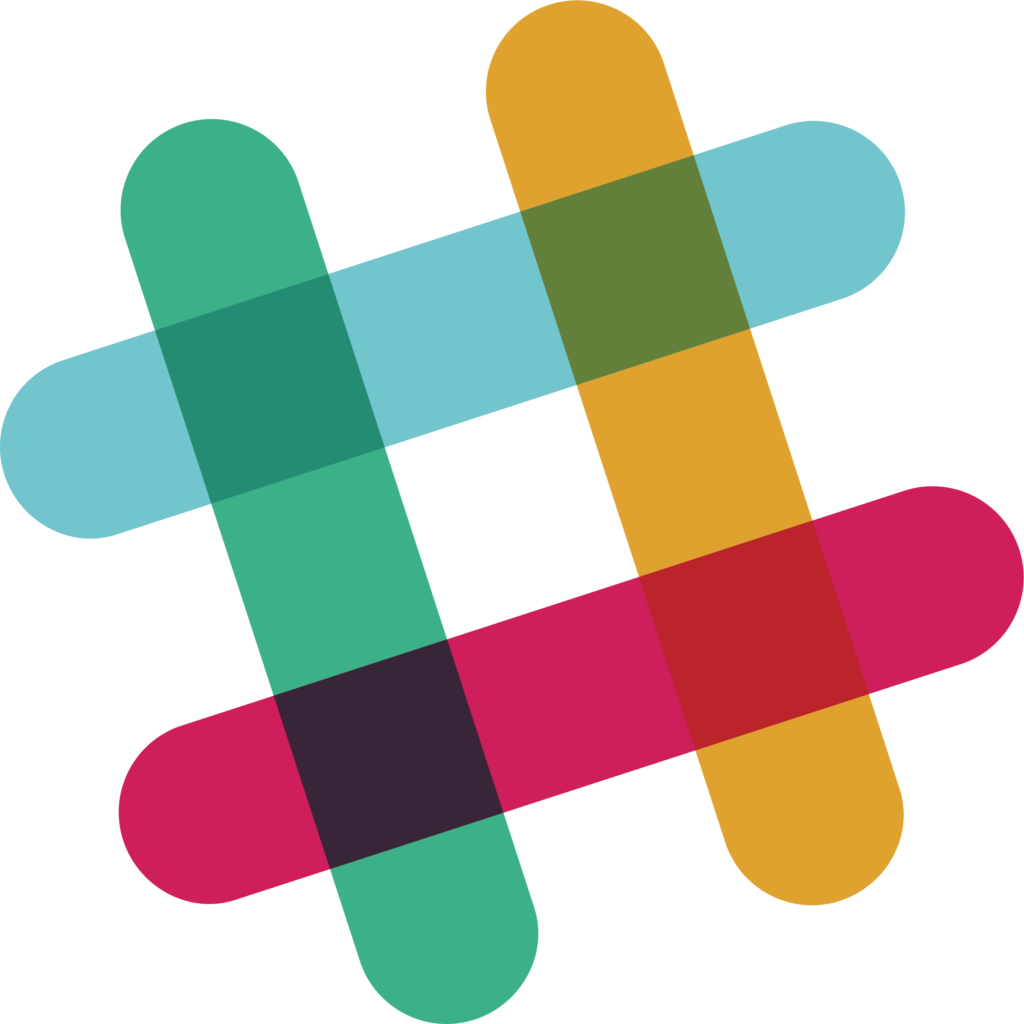


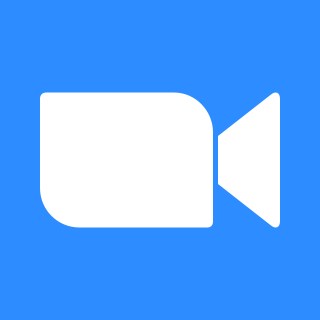
Feith gives you the means to safely record and archive messages in their entirety
- Capture messages automatically from many messaging platforms
- Store and view chats and their metadata as conversations
- Keep messages and other electronic records in a single repository
- Set Retention Policies to delete stored messages
- Export from the Feith archive in shareable formats
- Create cases for internal review
- Flag content based on keyword – get alerted when conversations need to be reviewed and escalated
- Create legal holds or record packages with a single click
- Archive all conversations in a secure repository
- Encrypt messages while in transit and at rest
- Search by message type, person or phrase with fast results
Capture and Archive from Multiple Platforms
With Feith’s DoD certified archive, messages are captured directly from the source in their conversational context. Everything is ingested including log-ins, log-outs, edits, deletes, and replies, and stored exactly the way they were made. Conversations can be recorded from a variety of communication platforms; Microsoft Teams, Yammer, SharePoint, OneDrive, Skype, Zoom, Slack, Jabber, Blackberry, and more. Feith captures and archives millions of messages daily, helping businesses of any size.
Organize records for easy retrieval
The Records Manager uses Feith to create and execute classification schemes. Their efforts, combined with the right tools, put structure to the company or agency’s records and saves time on retrieval. Archived messages can be found by looking for what the message says, who sent it, or when it was sent.
Keep track of messages through their entire lifecycle
The Records Manager creates retention policies which control when messages get deleted. The system watches the clock and notifies the Records Manager when the time comes to dispose of a conversation log. Once the Records Manager has given approval, the system will automatically delete the messages at the end of their lifecycle.
End-to-End Compliance and Oversight Tools
Feith’s customizable internal panels, policies, and multi-tier review queues help a business to personalize their compliance experience. Compliance officers can work together while collecting conversations into cases for internal review. Feith alerts the compliance officers if a message needs to be reviewed and escalated. With a single click, deletion will be suspended on a record or collection of records for legal holds.
Flag and freeze inappropriate conduct
Administrators are able to define workflow rules to send notifications. Compliance specialists can create policies to automatically flag conversations based on keywords, enabling them to act on explicit or racially charged conduct before it becomes a legal liability.
Back up and protect important messages
With Feith, assurance options guarantee that all chat data is properly backed up in the event of a disaster. Conversation logs are encrypted both in-transit and at rest. Once captured, they are stored in a DoD 5015.02 certified archive. Chats can always be found and exported for public records requests.
Fast, Advanced Text Search and Retrieval
Not only does Feith allow you to record, archive, and dispose of records; it also assists in using, finding, and analyzing stored records. Feith’s Automatic indexing adds structure tomassive volumes of message logs by capturing and organizing conversation metadata. Once captured, that metadata and the message contents can be searched to pinpoint a conversation or range of conversations.
Search tools for every department
The Records Manager has the option to filter by person, message type, and phrase. They can also save time on eDiscovery by looking in a single repository that centralizes the company or agency’s electronic records. When searching for information, teams can gather every piece of relevant data, including chats and messages, emails, documents, and much more.
Narrow results down to the letter
Feith’s advanced search tools can instantly spot keywords or key phrases, and even find near-matches and spelling errors. Search results are lightning-fast, and favorite search criteria can be bookmarked for later.
Seamlessly find and export messages
Discovery policies can also be made to detect keywords and key phrases. Captured messaging content is presented in its entirety in a natural, easy to read conversational format. Metadata is captured along with chat logs for discovery and retrieval. If chats are captured to the Feith archive they can be accessed and exported instantly, and in whatever file format is needed.
Feith gives businesses the tools to master their chat records
Feith has the tools to manage your organization’s mountain of messages. With Feith, a business can record and store conversations in an easy-to-read, easy-to-find format. Once archived, all messages can be searched and controlled with the same tools used to meet your electronic document and records compliance goals. Feith lets you bring enterprise-grade Records Management to chat.