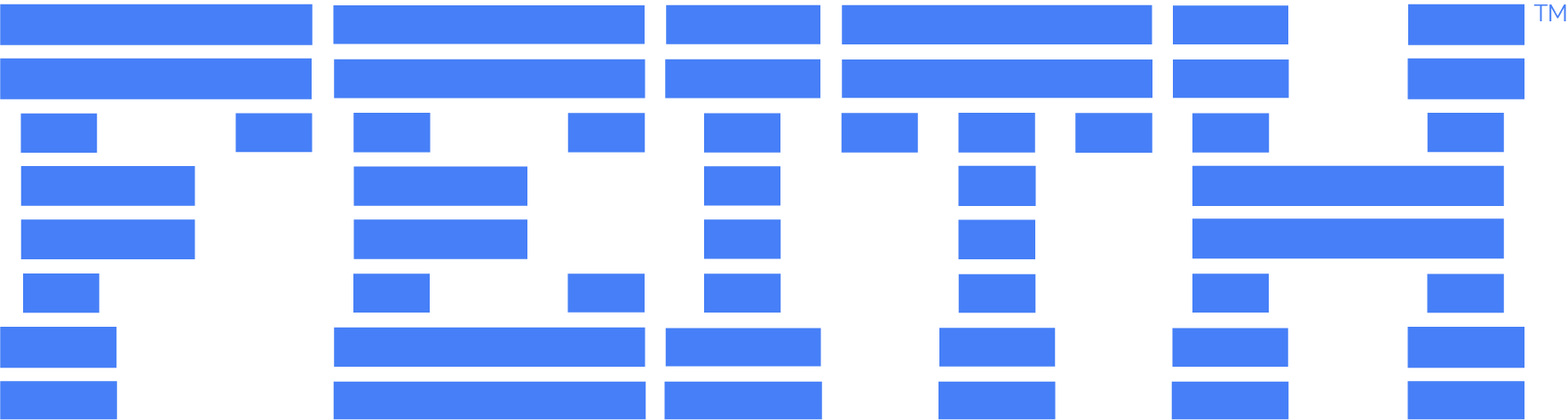Case Management with a Federal Focus
Feith’s Case Manager coordinates, monitors, and evaluates every phase of case lifecycle management, ensuring stringent compliance, fostering transparency, and elevating service quality by optimizing workflows and integrating comprehensive data across platforms for government agencies.
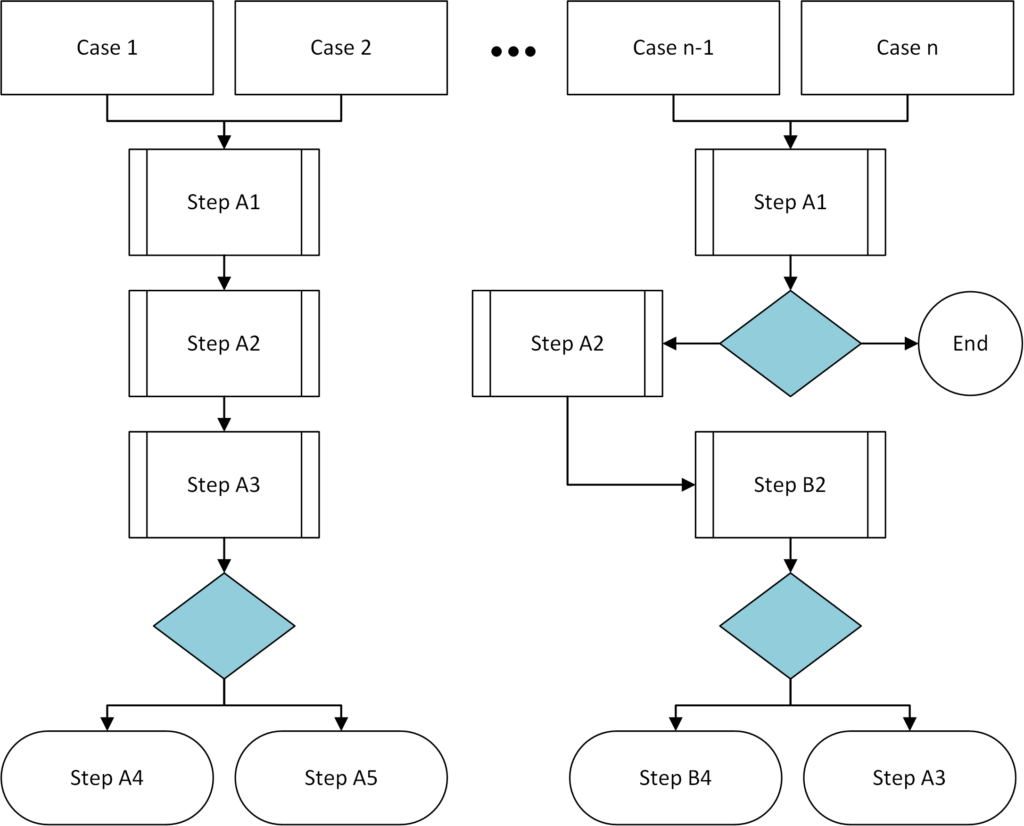
Initiate cases with ease, integrate seamlessly with various data sources, and ensure all relevant information is captured.
Enhance teamwork with secure document sharing, real-time communication, and streamlined approval processes.
Access live, on-demand reporting, visualize case dashboards, and gain comprehensive oversight of all case activities.
Finalize cases with robust approval workflows, secure document storage, and comprehensive deliverable creation.
What is Case Manager?
Central Repository: Feith Case Manager consolidates all case-related information into a unified, easily accessible database. This simplifies the management of documents, communications, and files, ensuring organization and quick access.
Case Customization: Feith Case Manager allows you to create and adapt case types specific to your agency’s needs. This flexibility helps you align your case management practices with your unique operational goals and workflows.
Case Assignment and Analytics: Feith Case Manager provides powerful tools for assigning cases to appropriate staff and generating insightful reports. These capabilities give leaders a transparent view of case statuses and outcomes, enhancing decision-making.
Collaboration and Case Folders: Feith Case Manager organizes all pertinent case information into Case Folders designed to facilitate team collaboration. These folders serve as centralized points for team members to engage and drive case resolution efficiently.
Permission Control: Ensuring data security is critical. Feith Case Manager includes sophisticated permission settings that restrict access to sensitive information based on user roles, supporting stringent security protocols and compliance requirements.
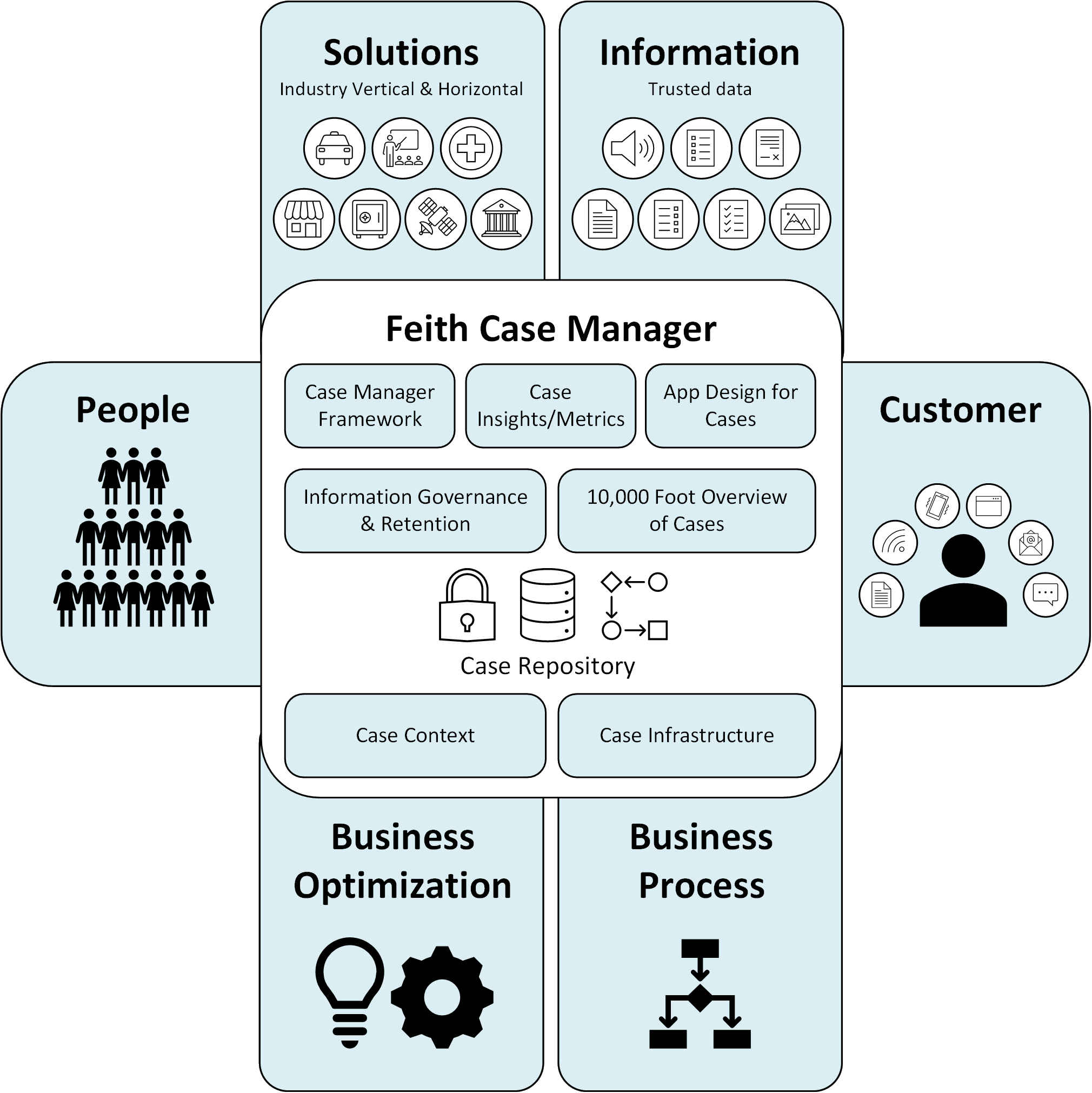
How does it work?
Universal Accessibility: Feith Case Manager can be accessed from any web browser, providing users the convenience of managing their cases from any location and on any device.
Enhanced Case Tracking: Feith Case Manager allows users to create custom fields specific to their needs, enabling precise tracking and easy retrieval of essential case details.
Integrated Document Management: Feith Case Manager includes a robust document management system that facilitates the uploading, organizing, and sharing of case-related documents, making document handling more efficient.
Advanced Workflow: Feith Case Manager features a dynamic workflow engine that lets users design and implement tailored workflows. This adaptability allows for workflows to be customized to fit an organization’s specific case management requirements, improving both efficiency and outcomes.
When you need teams to work together
Case Manager is designed to allow users to hit the ground running. Employees are shown visible counts of their currently assigned work to do from the moment they sign in. They can then communicate, collaborate, and collect information easily.
01
Optimized Document Handling:
Redactions & Signatures: Provide your team with tools for document editing. Use redactions to protect sensitive information and signatures to streamline approval processes.
Content & Document Notes: Add content notes to documents for extra context or clarification, and use document notes for general comments or summaries.
Highlighting & Bates Stamping: Use highlighting to emphasize important details and Bates Stamping for organized labeling and tracking in legal documents.
02
Enhanced Note Management:
- Temporary Notes: Use temporary notes for short-term observations or reminders, providing a space for team members to add relevant and timely comments.
- Graphic Notes: Add visual annotations or explanatory graphics directly to documents to improve the understanding of the content.
- Permissions on Notes: Set strict access controls for notes, allowing only authorized personnel to view or edit annotations.
03
Advanced Document Control:
- Render PDFs and TIFFs: Convert documents into PDFs and TIFFs to enhance accessibility and preserve them in a widely recognized format for future use.
- Download Controls: Apply strict controls on document downloads to ensure that distribution is secure and complies with organizational guidelines.
- Revision Controls: Use detailed revision controls to track all document changes, maintaining a clear history of edits and ensuring document accuracy.
Control the Case Lifecycle
Case Manager streamlines every phase of the case lifecycle—from collection and modification to approval for submission.
Collect
- Integrate with document databases for seamless access to existing records.
- Sync from Windows directories to ensure all relevant files are included.
- Trigger cases directly from Line of Business (LOB) systems for immediate case initiation.
- Employ high-speed scanning capture to digitize physical documents swiftly.
- Add documents directly through a web portal for easy document submission and management.
- Route cases in tailored workflows, directing them through the appropriate channels for efficient processing.
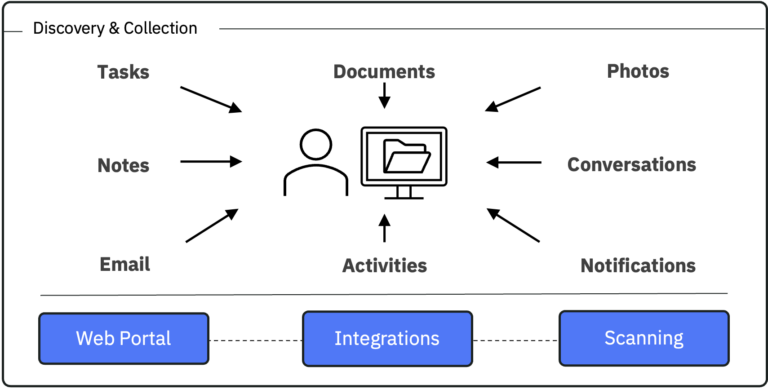
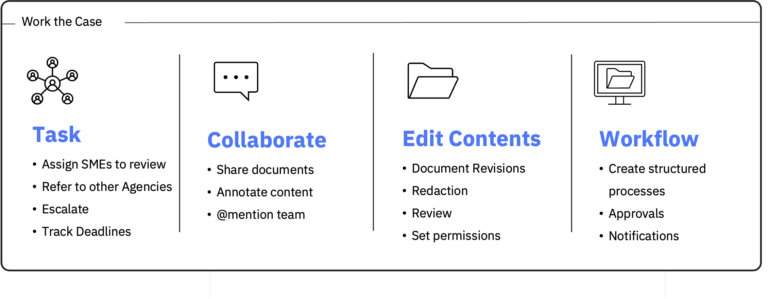
Collaborate
- Automatically share documents through email to streamline communication and ensure timely access to information.
- Track case collaboration and document revisions to maintain a comprehensive history of interactions and changes.
- Send case files for approval, facilitating a systematic review process and expediting decision-making.
- Annotate the case or content, providing specific feedback, guidance, or clarification directly within the documents.
Report
- Gain full oversight of all cases, ensuring no detail is overlooked.
- Visualize case dashboards for an at-a-glance understanding of case statuses and metrics.
- Generate reports on any case to extract detailed insights and analytics.
- Monitor work by users and groups to track progress and productivity effectively.
- Automatically notify users of new reports, keeping all stakeholders updated with the latest information.
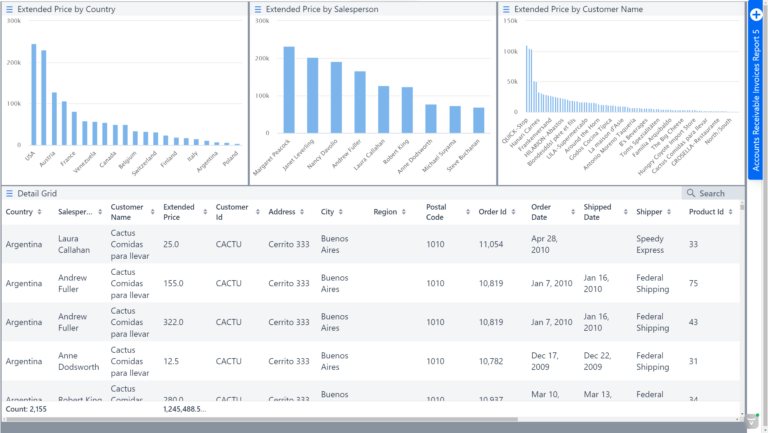
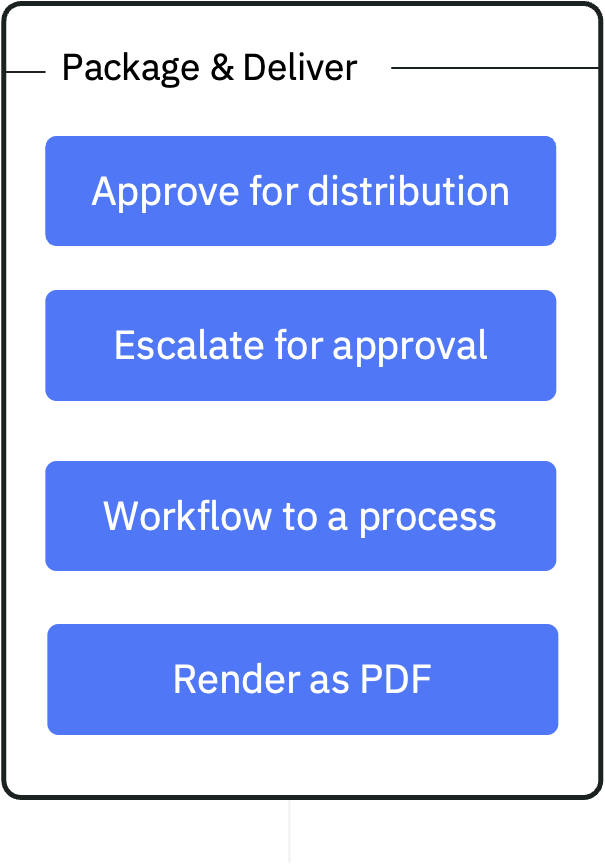
Deliver
- Create document redactions to secure sensitive information, ensuring only authorized data is visible to relevant parties.
- Store documents in case folders, keeping all related information neatly organized and accessible.
- Approve cases for distribution, ensuring they meet all necessary criteria before being shared or finalized.
- Escalate cases for higher approval when additional oversight or authorization is required.
- Render a PDF of your case file, allowing for easy distribution and archiving of completed case documents.
Low-Code App Development for Cases
The low-code application development feature in Feith’s Case Manager uses visual development environments to simplify the creation of applications. This approach allows developers to use drag-and-drop interfaces, pre-built templates, and model-driven logic through a graphical user interface for rapid application development.
01
Visual Modeling Tools: These tools replace traditional hand-coded environments, allowing developers to design processes and UIs visually using flowcharts, form builders, and process diagrams which automatically translate into software components.
02
Reusability: Case Manager comes with a library of pre-configured modules and templates that can be reused across multiple applications, reducing the need for repetitive coding and speeding up the development process.
03
Automated Governance: Case Manager incorporates automated checks and balances such as compliance rules, workflow constraints, and data validation to ensure that applications meet business standards and regulatory requirements.
04
Scalability: These tools replace traditional hand-coded environments, allowing developers to design processes and UIs visually using flowcharts, form builders, and process diagrams which automatically translate into software components.
05
Development Speed and Agility: The primary advantage of low-code development in Case Manager is the speed at which applications can be developed, tested, and deployed, allowing organizations to respond quickly to changes or new requirements.